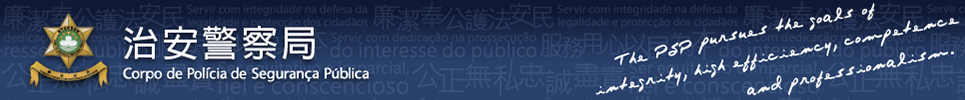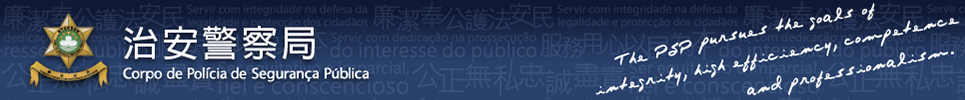| Question: |
After the non-resident worker has completed the ‘Authorization to Stay as Worker’ renewal confirmation procedure, what are the methods for him or her to check the information and show it to others when necessary? |
| Answer: |
The non-resident worker can check the latest validity of his or her Authorization to Stay as Worker in real time via the following methods:
| 1. |
Go to ‘Non-resident Workers Services’ in Macao One Account, select ‘Non-resident Worker’s Personal Information’, the screen will display an inquiry page which contains the information of the non-resident worker such as the image of the Non-resident Worker’s Identification Card, the latest status of the Authorization to Stay as Worker (showing whether it is still valid or invalid) and the validity, the above information can then be checked in real time and showed to others; |
| 2. |
Use the mobile phone to scan the QR code on the Non-resident Identification Card, following the instructions and fill in the Date of Birth and verification code to enter the system, the screen will display a page with the Non-resident Worker’s Personal Information such as the latest status of the Authorization to Stay as Worker (showing whether it is still valid or invalid) and the validity, the above information can then be checked in real time and showed to others; |
| 3. |
|
| 4. |
|
|
| |
|
Previous Page |
| |
|