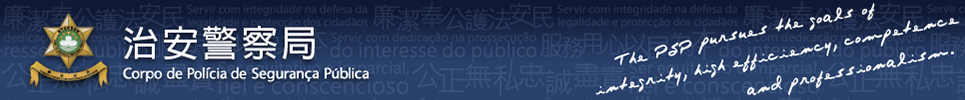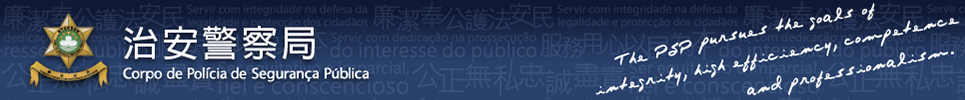After obtaining a new identity card, a Macao resident has to login his or her account in Macao One Account to update his or her electronic identity. Go to “My Cards”. Under the “Identity” category, choose “Electronic Identity” and then press “Confirm”. Another way is to go to “My Border Crossing” and press “View Electronic Identity” under the QR code. Completing this procedure will update the Macao resident’s electronic identity instantly and he or she can continue to use the QR code in “My Border Crossing” for immigration clearance. |